Discover the News and Updates of the Orain Mobile App!
Published on 16/04/2024 by Miriam Roselló Vazquez
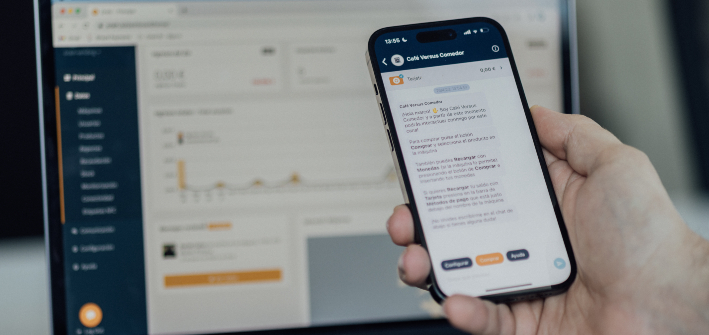
Over the last few months we have made some changes and updates to the Orain mobile app, with the aim of taking the user experience to the next level.
We are excited to share all the improvements we have made to ensure that our users have a better shopping experience through the App. Below, we present the exciting innovations we have prepared:
News and Updates of the Orain Mobile App:
1. Apple Pay and Google Pay as new Top-up Methods!
Now it's easier than ever to keep your virtual wallet topped up! With the integration of Google Pay and Apple Pay, you can make fast and secure top-ups in a matter of seconds. Enjoy your favourite services without interruptions.
2. New Top-up Procedure
We've simplified the top-up process to make it more intuitive and faster than ever. Now you can top up your balance with just a few clicks, as well as having separate balances for cash, card, virtual credit or promotions.
3. New quick Top-Up Feature
With the new quick top-up feature, you can reload your balance in just a few seconds without having to add any money. This feature saves you time and lets you enjoy your activities on Orain even more.
4. New Display Format for Balances Across Different Machines
In the latest Orain App update, we have differentiated the balance recharged on machines from different operators. If you use more than one machine from different companies, the different balances available to the user per company will be displayed. By default, the wallet of the main machine will be selected and if the user wants to change the machine, they will have to do it manually.
5. New Procedure for Requesting Refunds
We have changed the process so that you can receive your refunds quickly and hassle-free if needed. The balance obtained through promotions, Sodexo card, virtual credit or cash will not be refundable.
Download the latest version of Orain now and take your mobile experience to the next level with Google Pay and Apple Pay! Important: due to updates, you may be asked to re-enter your card details to recharge your card.
Orain Mobile App FAQs
- How can I top up again?
- On the homepage of the App → Access the chat of the machine you want to top up
- Click on the top bar "Balance" or “Card”, just below the name of the machine
- Click on "Add payment method"
- Select the amount to be topped up and "Save payment method" if desired for future top ups
- Add all card details and select the "Pay" button
NOTE: The top up method "Orain prepaid card" will disappear and the balance will be transferred to "Card". From now on, top-ups will be displayed in detail: Card, Cash, Promotions and Virtual Credit.
- How can I do a fast top up?
All those users who have a saved payment method can top up their balance with a simple click, selecting the amount they wish to top up.
- On the App home page of the App → Go to the chat of the machine you want to top up (We will soon add a fast top-up button on the home screen).
- Click on the top bar "Card", just below the machine name
- Select the required fast top up amount → Click on the "Fast top up" button
- How can I check the available balance?
On the main page, you can view the total balance available in your wallet and by clicking on the "Balance" button, you can see your credit details:
- Card: balance topped up by credit and/or debit card, Apple Pay and Google Pay
- Cash: wallet that shows the balance topped up in cash through a machine
- Promotions: wallet that stores credit received from a promotion
- Virtual credit: a wallet that stores virtual credit that may have been gifted or subsidised by a company
- How can I request a refund?
In compliance with the Anti-Money Laundering and Counter-Terrorist Financing regulations, users will not be able to request refunds for promotions, Sodexo cards, virtual credit or cash to their bank account.
Users can refund card payments to the same card used for the top up. Funds obtained through promotions, Sodexo card, virtual credit or cash will not be refundable. To request a refund:
- Access the chat within the machine for which you wish to request the refund
- Click on the top bar "Balance", just below the name of the machine
- Under "Payment methods" → select "Card" → "Top-up list".
- Select the top up you wish to Refund and a pop-up will appear with a message detailing the Refund → Click on the "Refund" button
- Why isn't the mobile phone connecting to the machine?
If Bluetooth or location services on the mobile phone are not enabled, it is possible that the Orain App does not detect nearby machines and won’t allow the user to connect.
- Check that the Bluetooth of the mobile phone is activated
- Check that the location or GPS on the mobile phone is activated
Do you have any questions or comments about the new updates? Feel free to contact our team by submitting a contact form or sending an email to [email protected]
Contact us
Orain has been present at Venditalia 2024
Publicado el 20/05/2024
Benefits of Implementing Vending for Business
Publicado el 22/03/2024
Manage Contactless Payments comprehensively at Service Stations with Orain
Publicado el 14/03/2024
The Rise of Minimarkets: What They Are and Their Advantages
Publicado el 06/02/2024
QR code payments: What are they and how do they work?
Publicado el 05/01/2024





